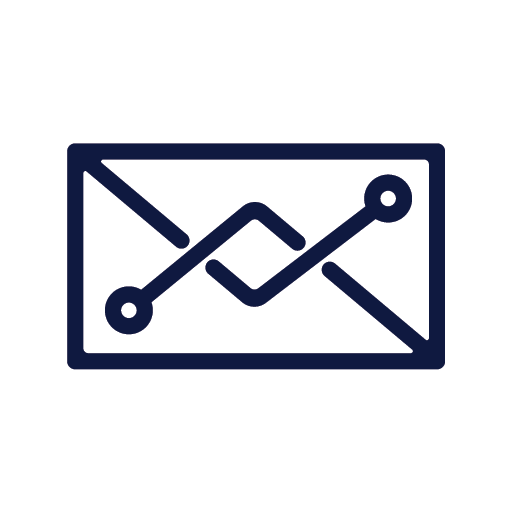Sending emails to Discord
How to send emails to Discord
In this post we'll show you how to send emails to Discord with CatchMailNot's webhook function.
First, login to Discord and open the server settings for a server of your choice. Click on Integrations, then select Webhooks.

On the webhooks page, create a new webhook.
Give it a name and select the channel that messages should show up in. Next, click Copy Webhook URL.

Login to CatchMailNot and open the Rules & Blocks page. Create a new rule with the values of your choice. In this example we will forward any emails from [email protected] to the #rules channel on our Discord server.
Paste the Webhook URL from Discord into the webhook field in the rule. Specify an alias in the TO field so that this forwarding rule applies to this alias.

Don't forget to hit save to save this rule.
Now send a test email to your alias. In our example we sent an email to [email protected] and...